Lambda 2 Can
Here is how you use the lambda 2 can BRP unit.
The unit is pre set to work on vehicles with canbus speed of 500 kbit
Sea Doo from 2012 with bosch ecu, and also can am with bosch or siemens m3c ecu.
If you have a older vehicle you must set it to 250 kbit speed.
The unit it set to autodetect when you start the engine and will then start to heat the lambda sensor.
This may take up to 45 seconds!
After that the unit will show lambda / afr values.
The unit uses a bosch lsu 4.9 sensor only!
You can see the live values from the unit in either the Maptuner x OR Nano OR via the units WIFI / webage,
In the webpage of the unit you can also change the settings of the unit.
Units wifi net: ULA
Password:12345678
page to use : http://192.168.5.1
Sample rate : How fast the unit send data, set this to 20
Averaging method: set this to average
Can rate: for black bosch ecu set it to BRP 500 Kbs
(For older 2004-2009 set it to 250 Kbs)
Can Frame: Std
Can ID(HEX): Need to be 450 for maptuner x / Nano
Units: Set it to what you prefer.
Start / Stop Mode:
Auto - will start when you start engine
Manual - need to press start button in webpage to start
Standard settings for a Bosch Sea Doo / Can am :
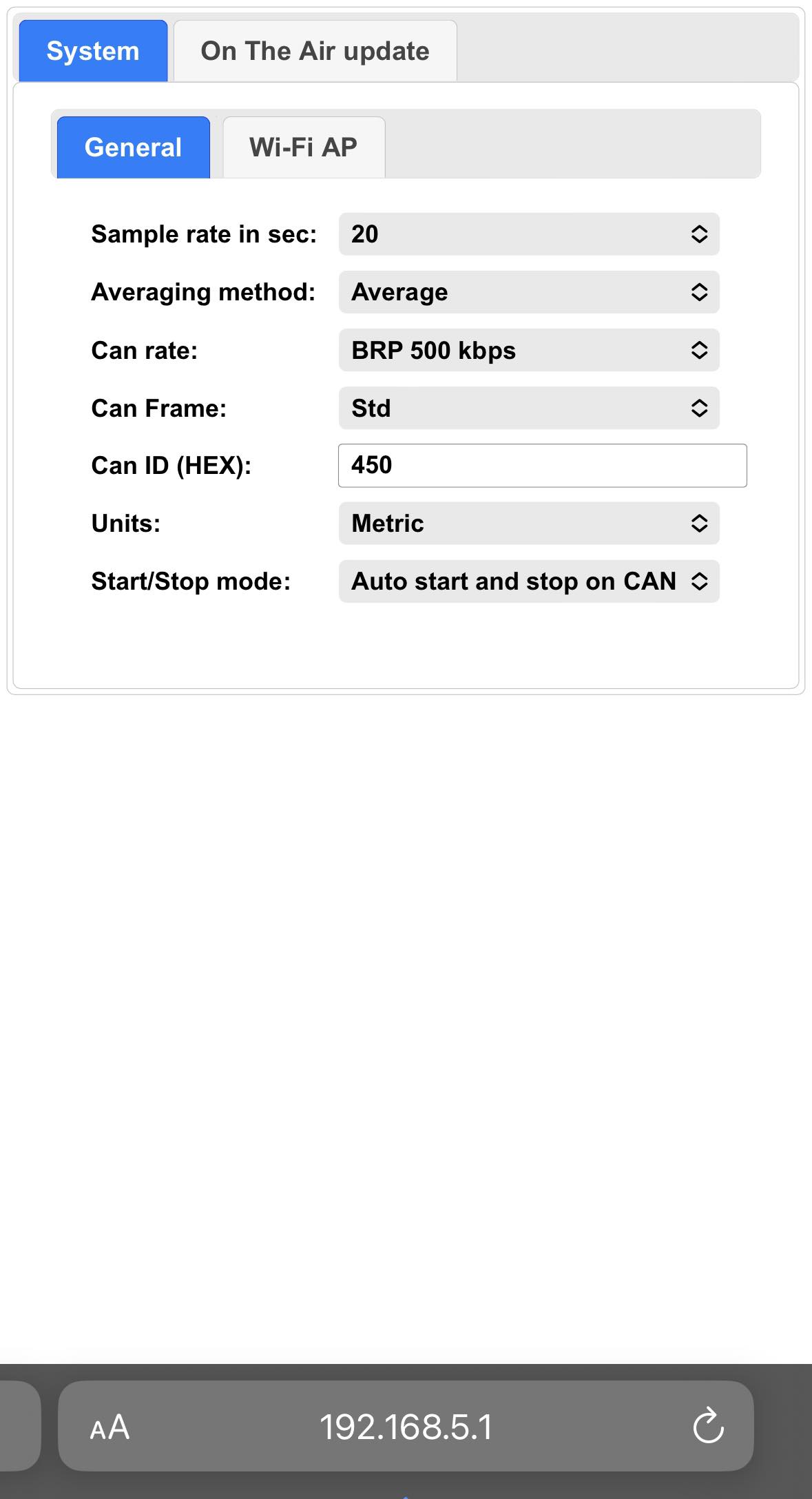
wifi settings:
Make sure to connect your phone to SSID:ULA
Like in the picture below
Units wifi net: ULA
Password:12345678
page to use : http://192.168.5.1
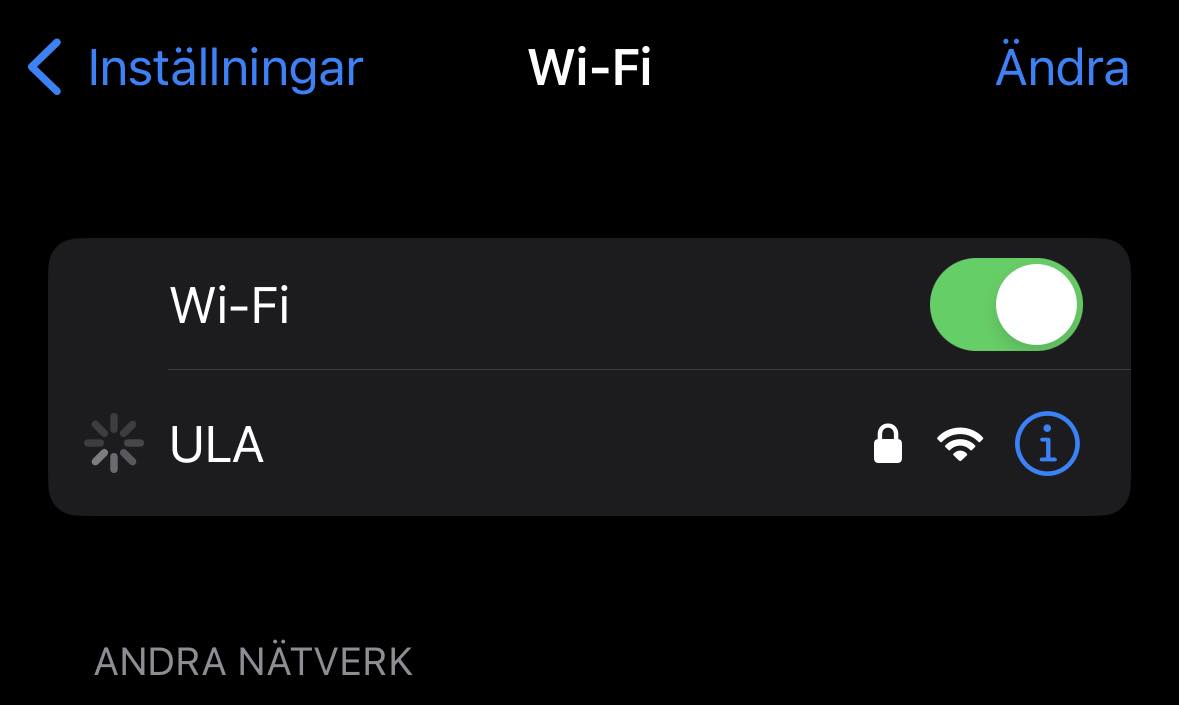
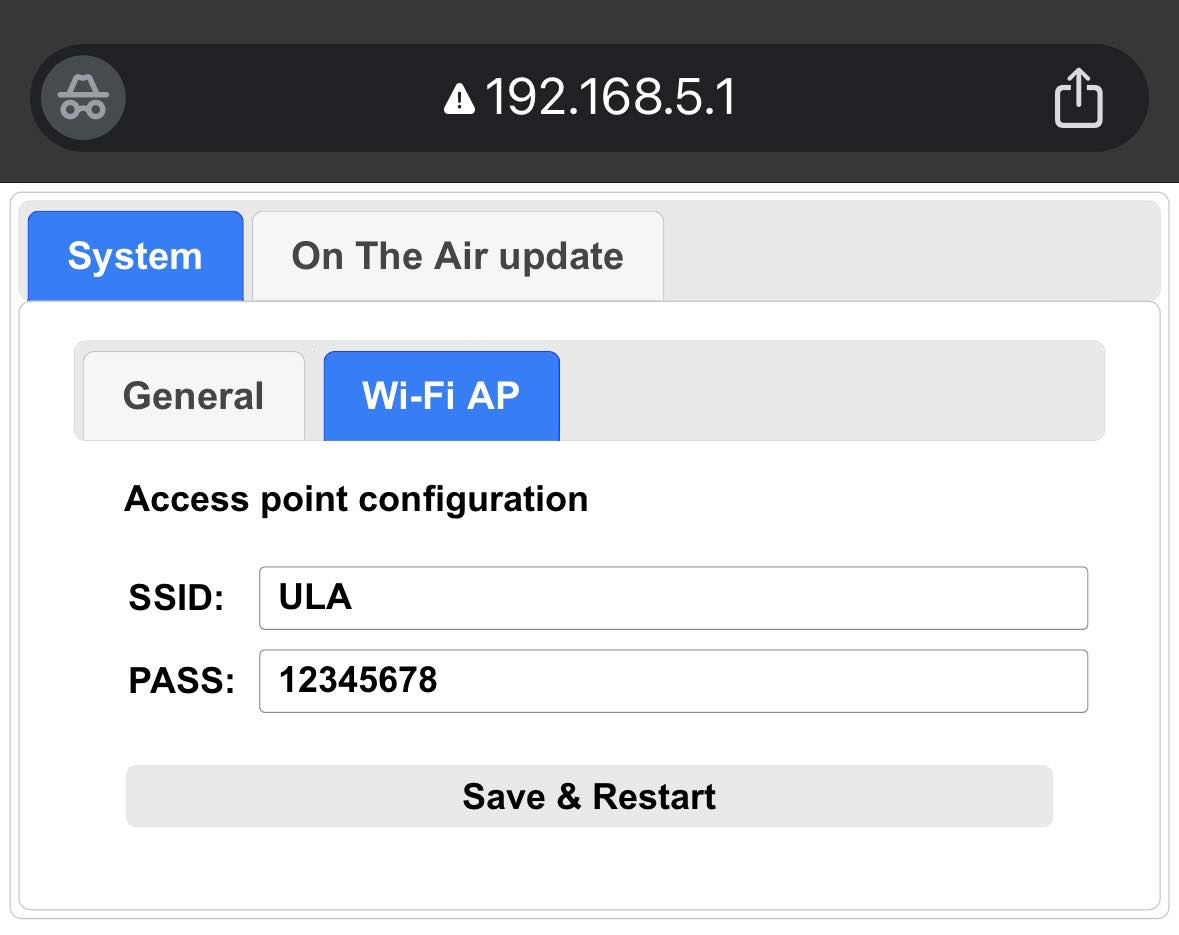
Display when logger mode is active :
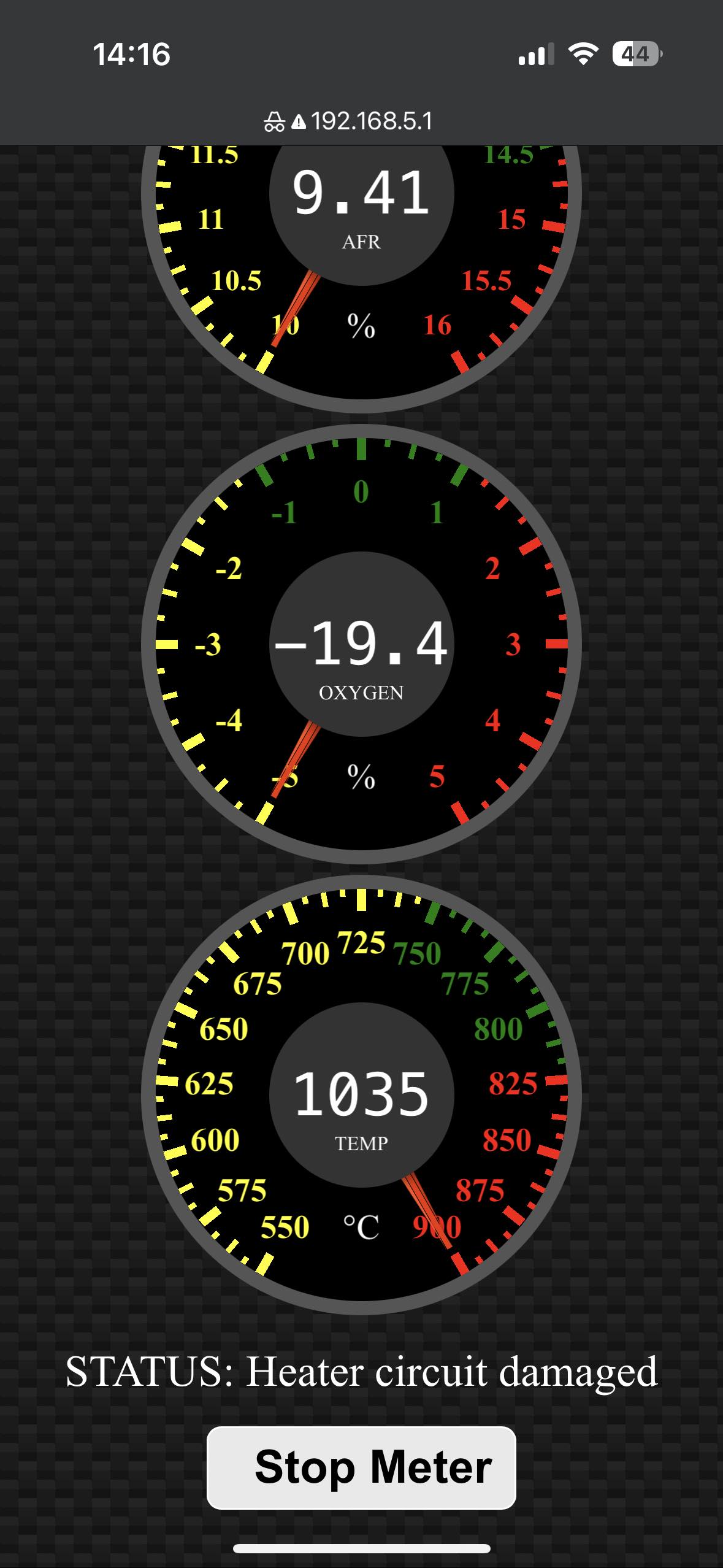
For any help or support email : jonatan@maptun.com